Girl Scout Mobile App FAQ
I heard about this new app for girls and I want my girl(s) to get a chance to use it, how do I download it?
In order to design an app that girls will enjoy using, the app is being piloted with just 10 troops in a handful of Girl Scout councils. We will be gathering lots of feedback from those troops and using what girls think in order to make improvements. For other troops, watch for information about when the app will be available for download.
I was selected for the pilot and didn’t receive my email with instructions on downloading the app and logging in.
Please verify the email address on file for you in “MYGS”, check that email inbox, including your spam/promotions folder. After that, contact Customer Support and they can resend the email.
I can’t login/download the app.
You will need to follow the directions in the email you were sent. If you are still having issues, contact Customer Support who can work to assist you.
A Girl Scout in the troop doesn’t appear in my troop list.
If the Girl Scout was recently added to your Girl Scout troop, her information likely wasn’t on file when we gathered the list of participants. Contact Customer Support to have the girl added.
I don’t want to give permission for push notifications
Notifications are needed to successful pilot program. All participants should be informed about announcements from GSUSA
I don’t want to give permission for push notifications
Camera access is not required but without it, user won’t be able to scan her badges and apply them to her digital sash. We definitely recommend allowing camera access for the best experience.
I can’t get something to work right in the app
We’re sorry for the inconvenience. With a pilot, we are hopeful you will help us discover things that aren’t working right when you try them. Please be sure to contact Customer Support so that we can work with the developers to get that resolved for other girls.
I have more than one Junior Girl Scout in my household. How can each girl have her own app?
If both girls are in a Junior troop that is participating in the pilot, you will need to open the invitation email for each girl on a different device. Unfortunately, at this time there isn’t a way to switch between girls in the app.
I can’t get a part of making my avatar to work.
We’re sorry for the inconvenience. With a pilot, we are hopeful you will help us discover things that aren’t working right when you try them. Please be sure to contact Customer Support so that we can work with the developers to get that resolved for other girls.
I can’t save my avatar
Try clicking the checkmark in the upper right hand corner to save each modification to the avatar.
How do I change my avatar?
On the “Home” page, click on the green circle with the T-shirt in the upper left hand corner.
My avatar doesn’t look like me/why doesn’t the avatar have (fill in the blank) as an option?
The initial version of the app was only able to offer limited choices compared to what we will be adding in the future. Your feedback on what other options girls should have for their avatar is very welcome. Please share your feedback on the “settings” tab in the app or via Customer Support
How can I make my avatar do other things? How do I share my avatar?
We know how much fun creating the avatar is! Right now, she is limited to representing you on your Troop Board to your sister Girl Scouts and showing off your hard work with all the badges she wears. Please share your feedback on what you would like her to do on the “settings” tab in the app or via Customer Support
Why does my avatar change on my explore page?
On the “Explore” page your avatar wants to highlight your hard work on your badges by showing your Girl Scout sash with all of the badges you have earned
Why can’t I see the Troop leader avatar?
Right now, only the avatars of the girls in the troop are visible. If that is important to you, please share that and any other feedback on the app on the “settings” tab in the app or via Customer Support
I want a patch of my avatar
Tell us more! Would it just be a patch of the avatar? Would you have to do something to earn it? What if you change your avatar, would you want to purchase additional avatar patches? Would it say anything on it? Share all of your thoughts in the “settings” tab in the app or via Customer Support
Why can’t I see last names of the other girls in my troop?
For the safety of all girls, Girl Scouts does not make girls’ last names public.
How do I make a post?
On the “Today” tab, scroll down to the second tile for the “Troop Board” and click on that. Then, click on the pencil icon in the upper right hand corner of the Troop Board screen.
How do I edit/delete my post?
Click “See All” to see all previous posts and then click on the post you wish to edit or delete. When it brings up your post, click on the three dots in the upper right hand corner of the post to edit or delete.
You can only edit or delete your own post, not anyone else’s. If there is a post that concerns you, please let a caregiver/Girl Scout leader know.
Where did my post go?
Any post that contains inappropriate language or meaning may be deleted by the built-in moderation software in the app. If it continues to happen or you do not believe the post is inappropriate, please contact Customer Support so we can look into it and help the moderation software become smarter!
I need to report an inappropriate post.
If there is a post that concerns you, please let a caregiver/Girl Scout leader know.
How can I block a user?
The only users in your Troop Board are other members of the Girl Scout troop, so there shouldn’t be a reason to block anyone. If you do have concerns about the actions of another troop member on the Troop Board, please let a caregiver/Girl Scout leader know.
How do I know who wrote a post?
The troop member who made each post is indicated at the bottom of the post, along with their avatar. However, the Troop Leader may be posting from her Girl Scout’s account and not her own.
How can I as the leader/caregiver post on the troop board?
For our first version of the app, there isn’t an easy way for leaders to log back in as a leader once they are logged in as a caregiver. We recommend posting from your girl account and indicate in the subject of the post.
The same applies to caregivers. There isn’t a separate version of the app for the caregiver, so if you have a need to post as the caregiver, we recommend that you indicate that in the subject of the post.
Is the message board safe & appropriate for my Girl Scout?
Yes! Only members of the troop can view the messages on the board and post messages. Additionally, there is automatic comment moderation that will remove any posts that contain objectionable language. Posts that require immediate intervention will be automatically escalated to the communications team at Girl Scout USA for review and potentially alerting the parent if the team deems the post to contain serious concerns.
I can’t get my badges to scan
We are still training the badge scanner to recognize a wider range of badges to account for different colors in the threads. Hopefully the next time you earn a badge you can successfully scan it to add it to your sash.
How do I add badges I have earned without scanning?
From the “Explore” tab, you can either:
Click the plus sign in the upper left hand corner and select “Add from list” OR
On the main Explore tab, scroll down to see all of the badges. Click on the one you would like to add and select “I already earned this badge” at the bottom.
How do I remove a badge I accidentally added?
On the main Explore tab, scroll down and you will see the ones you have marked that you earned are in full color. Click on the one you would like to remove and select “Remove from my sash” at the bottom.
I got an email that I need to buy a badge booklet, what does that mean?
Your Girl Scout has indicated her interest in earning a badge. To purchase the requirements for her to earn the badge, simply click on the link and you will be taken to the Girl Scout online store.
NOTE: Some badge requirements are only available as part of a larger pack of badge and/or program tools. Check with your Girl Scout leader if you have questions about purchasing badge requirements.
My Girl Scout earned a new badge using the requirements in the app, how to I get the physical badge for her sash/vest?
Be sure to let your Troop Leader know. She will be proud of your Girl Scout and her initiative and can instruct you on how to get the badge.
How do I add my patches to my sash?
Many girls have patches overflowing their vests and sashes to remind them of all of the fun activities they did. However, there is an infinite amount of patches that girls have available to them and there isn’t a good way to try and capture every patch that a girl could have in order to put them on her sash. If you have suggestions or ideas on the topic, navigate to the “settings” tab in the app or share your suggestions via Customer Support
Where are my virtual patches?
On her “Explore” tab there is a place for her to switch between her badges and any online only patches she has earned in the app.
I earned the patch, now what?
Congratulations! We hope that you had a great time with this limited edition activity. You can see your virtual reward on the “Explore” tab under “Patches”.
How can I buy the patch?
Currently, there isn’t a way to purchase a physical version of the patch from the app. It is something you may see in the future if girls tell us it’s important.
Will there be more virtual patches unlocked?
Yes! Girls should get notification of another patch being unlocked in early to mid-Summer and again late summer/early fall. That is subject to change if feedback from girls warrants a change to that timelime.
Is my/my daughter’s info safe?
Yes! Personal data security and children’s privacy is very important to Girl Scouts. Girl Scouts of the USA is committed to providing a safe, secure, and fun online experience for children who visit our site. We are dedicated to safeguarding any Personal Data collected online and to helping parents and children have positive experiences on the Internet.
Review our Privacy Policy
Can other people see what she posts?
Other girls and the leaders of the troop can see all posts that are made. Those are not visible to anyone outside of the Girl Scout troop.
Can other people see info about her or her avatar?
Other girls and the leaders of the troop can see the avatar for all girls in the troop. The avatars are not visible to anyone outside of the Girl Scout troop.
I want to share some things I/my Girl Scout like/don’t like/that could be improved, etc.
We encourage you to either use the settings button in the upper right hand corer of the site OR send us a note about what your Girl Scout would like to see on the site to: INSERT EMAIL ADDRESS HERE)
When will I see my suggestions?
We truly appreciate the time that all girls/parents/leaders are making to use the app and to reach out with suggestions. While we can’t promise that all suggestions we receive will become a part of the app, know that we read all of the feedback and will work with girls/parents and volunteers to decide what becomes a part of the app in the future based on the feedback we receive.
I forgot my login info/password.
Contact Customer Support for assistance.
When will the app be improved?
The app may see small changes the entire time you are using it, but most likely will see a few bigger improvements over the summer and towards the end of the pilot timeframe.
Is this all the app does?
The app is only meant to be a very basic product right now, one that allows us to decide what is important to girls so that we can evolve the app with girl’s feedback as the primary driver.
How is this related to Girl Scouts?
This app isn’t designed to replace her troop experience, it’s designed to complement it. We want girls to create an avatar that represents who they are or who they would like to be; the opportunity to experiment within the safe space of Girl Scouts. We also want girls to have the chance to explore new skills and interests with badges that she might not have known about if the Girl Scout troop was not going to earn them.
Girls get to connect socially with other girls in her troop on the Troop Board. Girls and former Girl Scouts have told us that the connection with other girls in the troop was one of the most valuable parts of the Girl Scout experience. The app lets girls continue to do that outside of the meeting space in a safe and secure format, and in the digital space that they are anxious to be a part of.
Will the app go away after the pilot?
The app may continue to be available or may take a break if we need to make some bigger changes to it based on the feedback we get from girls in the pilot.
Why can’t my other daughter have an app?
We know it’s very challenging to have an opportunity that is only available to one Girl Scout in the family when there are siblings who are also Girl Scouts. Let girls who are other program age levels know that we are working to make the app into something that best fits the needs of other girls their age and they should have an app by Summer 2020, at the latest.