STEM
Senior Programming Robots Badge Activity
Create A "Paper Program" To Help A Robot Make A Sandwich
Write a computer program that tells a robot how to complete a (silly) task.
Activity Details
Time needed: 60 minutes
Materials needed:
- Create an Algorithm Flowchart handout
- Sample Algorithm Flowcharts for your reference
- Writing Pseudocode handout
- A few sheets of blank paper
- Pen or pencil
Setup:
A computer program is a type of algorithm—a set of step-by-step instructions. The list of steps for telling the robot how to complete a task is an algorithm. Recipes and driving directions are algorithms too!
Computer programs are written in code, a language that can be understood by machines. Programs use commands to tell the machine what to do. A command is one step in a program.
Activity:
You’ve been challenged to write a program a robot can follow to perform a task!
Part 1: Write a paper program. (10 minutes)
First, choose a task you want a robot to help with. For example:
- Climb a tree
- Pitch a tent
- Build a campfire
- Make s’mores or another snack
- Change a flat tire on a car or bicycle
- Pack up a fragile gift item to send across the country
- Feed or groom a dog or another pet
- Paint a room
- Pick a movie to see, based on movies or shows you’ve watched
Then, write down the list of steps to complete the task. This is your paper program!
Test your program by following the commands in your program, line by line, and acting out what you read. As you test your program, take notes about any problems you find so you can go back and fix them.
Want more challenge? Try this!
As you design the program for your robot, answer these questions:
- What does your robot do?
- What does it look like?
- How is it powered?
- How does it move?
- What sensors does it use?
- How is it controlled?
Part 2: Create a flowchart. (20 minutes)
A flowchart is a diagram that represents an algorithm in the form of a map. Each step on a flowchart is represented by a different shaped box, connected by arrows.
For the next part of the activity, write your paper program from part 1 in the form of a flowchart. Use the symbols and instructions on the Create an Algorithm Flowchart handout to structure your flowchart.
If you need help, check out the Sample Algorithm Flowcharts to see how a flowchart works and get ideas to create your own.
When you finish your flowchart, act out the steps to see if the program works. If there’s a "bug" in the program, try to fix it!
Part 3: Write a program for a robot. (30 minutes)
When programming with a computer language, it’s important to get the syntax exactly right. Syntax is the set of rules used by a language. It includes spelling, spacing, symbols, and punctuation.
To plan out a program without worrying about syntax, programmers sometime use pseudocode. ("Pseudo" means fake.) Pseudocode uses commands in regular human language. It can then be translated into any kind of computer language. The only rule for pseudocode is that it should be easy to understand.
For the next part of the activity, use your flowchart from part 2 to write your program in lines of pseudocode.
Read through the information and examples on the Writing Pseudocode handout. Next, write a line of code using pseudocode for each step in your flowchart.
Then, test your program to see if it works. Just like before, pretend to be the robot. Follow the commands in your program, line by line, and act out what you read. As you test your program, take notes about any problems you find so you can go back and fix them.
How did it go?
- If the robot can complete the task, your program works!
- If the robot can’t complete the task, debug the program by going over each step. If the robot does a wrong action, figure out why and revise the code to avoid the error. Then test the code again until the robot completes the task!
Want more challenge? Try this!
- Use a programming language for beginners and write a simple program.
- Use an educational robot toy or kit to write a simple program.
And that’s it! You’ve now completed two steps of the Senior Programming Robots badge! If you had fun doing this, you might want to learn more about robots and design your own with the rest of the Senior Robotics badges.
Troop Leaders: The instructions for all badge steps are available free of charge in your Girl Scout Volunteer Toolkit.
Girl Scouts at Home activities have been adapted from existing Girl Scout programming and optimized for use at home during a period of social distancing.
Adapted from steps 4 and 5 of the Senior Programming Robots badge. Contact your troop leader or your local Girl Scout council to become a Girl Scout member and learn all the requirements needed to earn the badge .