STEM
Junior Think Like a Programmer Journey Badge Activity
Personal Innovations
Learn about algorithms and innovation. Then create algorithms to teach others something that they’re good at and create a rapid prototype to innovate their process.
Activity Details
Setup: Computers can only do things they’re told to do. So, computer scientists use a special language, called code, to tell computers what to do. They write a list of steps in code that a computer then follows. That list of steps is called an algorithm. You can write or follow an algorithm to complete any type of task.
When people make something new or improve something, that's called innovation. Programmers, inventors, and designers all over are working to build innovative technology, like cars that drive themselves or robots that go deep underwater.
Time needed: 20-30 minutes
Materials needed:
- 1 blank sheet of paper
- 1 larger poster or sheet of chart paper
- Markers or colored pencils
Activity: To get started, think of something that you could teach to somebody else in 15 minutes, based on what you're really good at. Maybe you know how to draw a house, make a cootie-catcher, make a smoothie, do a dance move, or shoot a basket.
Once you know what you want to teach others, create an algorithm with three or more steps.
Write a list of the steps, with each step on a new line.
After you write your algorithm, test it by following the steps.
How did you do? Were you able to follow the algorithm? If not, that’s okay! This often happens to computer scientists! In computer science, a problem or error in your code is called a bug. When you find and fix a bug, it's called debugging.
For the last part of the activity, you're going to do something called "rapid prototyping." A prototype is a rough model of your idea or design that you can show to other people. It can be as simple as a drawing, or it can be created with common materials such as cardboard, paper, string, and rubber bands. When you make different prototypes of your idea, you can see what works and what doesn't.
Now, think of the task you just created an algorithm for: how could technology be used to make it easier or more fun?
Create a prototype of your new technology by sketching it on a large sheet of paper.
Remember, this is a rapid prototype! That means you're going to be working fast! That way you can quickly see what works and what doesn't.
Once you’ve sketched your prototype, share it with others and continue to look for ways to make it even better.
Note: Girls, volunteers and families are encouraged to take the time and space they need to adjust to this period of rapid change and uncertainty. When they’re ready, we’re here to support Senior and Ambassador Girl Scouts to safely take action in their communities—whether it’s helping ensure kids are still getting the nourishment and enrichment they need out of school, responding to the possible ramifications of isolation during social distancing, adapting an existing project to positively impact local communities today, or something else entirely!
Troop Leaders: The instructions for all badge steps are available free of charge in your Girl Scout Volunteer Toolkit.
Girl Scouts at Home activities have been adapted from existing Girl Scout programming and optimized for use at home during a period of social distancing.
Adapted from the Junior Think Like a Programmer Journey - Meeting 3, Activity 3. Contact your troop leader or your local council to become a Girl Scout member and learn all the requirements needed to earn the badge.