STEM
Junior Designing Robots Badge Activity
Artificial Intelligence Scavenger Hunt
Explore robotics as you discover artificial intelligence (AI) all around you!
Activity Details
Time needed: 20 minutes
Materials needed:
- Paper
- Pen or pencil
Setup:
Robots have programs that act like their brain and tell them what to do. These algorithms are coded into the robot's program by a computer engineer. Artificial intelligence, or AI, refers to robots or other machines that are programmed by engineers to learn and adapt.
Activity:
In this activity, you’ll go on a scavenger hunt to find out what makes something intelligent! Make yourself comfortable outside or indoors where you have lots of things to explore.
- First, imagine any kind of robot you’re familiar with. See if you can answer these questions:
- What does it look like? What do other robots look like?
- What makes the robot different from a human? What makes you different from a robot?
- What can robots do that you can do? What can you do that robots can't?
A lot of the time when we think of robots we think of shiny metal figures that kind of look like mechanical humans. They have heads, bodies, arms, and legs, just like us. Along with looking like us, sometimes robots act like us too. This is called biomimicry.
Biomimicry is when engineers or other creators make machines that are modelled on humans and other parts of nature, like animals or plants. Biomimicry means that engineers can make robots that not only look like us, but act like us!
Now, why would an engineer want a robot to be like us? Why could that be helpful? Emotional robots are easier for humans to relate to and understand. If the robots know how to understand what we're feeling, they can respond in a way that is the most helpful.
So, do you think you could tell the difference between a robot and a human? Who do you think is smarter? Let’s see what you can find out!
Create three lists: "Definitely intelligent," "Definitely not intelligent," and "Might be intelligent."
Then, go around outdoors or inside to find items or animals to add to each list. If you can’t find enough things from where you are, that’s okay! Just brainstorm and list any items or animals you can think of.
Here are some examples to get you started:
- "Intelligent" animals or items: human, bear, Mars Rover, chess-playing computer, smartphone, self-driving car, dog
- "Not intelligent" animals or items: canoe, tree, worm, flower, dirt, paper, rock
Try to find five or more items for each list.
Once you’ve created your lists, look through them once more. How did you do? Were you able to find items for each category? How did you decide if each item is or isn’t intelligent?
Then, use all you’ve learned to answer these questions
- What does it mean to be intelligent?
- Are you intelligent?
- Can a robot be intelligent?
Robots and machines have rules or instructions that are outlined by their programs. However, these programs can grow and become "smarter" over time, learning information about the user or environment. Artificial intelligence, or AI, refers to robots or other machines that are programmed by engineers to learn and adapt.
For example:
- There are robots you could play 20 Questions with! They gather information from your answers, then learn from what they know to respond with a guess that’s often correct.
- You might know another AI named Siri or Alexa that exists on a smartphone! These AI learn information about the device user and their habits. Then, they interpret the information to answer questions and complete tasks for the user.
- Scientists and engineers are also working to create robots with AI that can help kids!
All these robots are examples of artificial intelligence. Would you like to see a robot with AI in action? What sort of AI robot would you design if you had the chance?
And that’s it! You’ve now completed a step of the Junior Designing Robots badge! If you had fun doing this, you might want to learn more about robots and design your own with the rest of the Junior Robotics badges.
Troop Leaders: The instructions for all badge steps are available free of charge in your Girl Scout Volunteer Toolkit.
Girl Scouts at Home activities have been adapted from existing Girl Scout programming and optimized for use at home during a period of social distancing.
Adapted from step 1 of the Junior Designing Robots badge. Contact your troop leader or your local Girl Scout council to become a Girl Scout member and learn all the requirements needed to earn the badge .