STEM
Brownie Digital Game Design Badge Activity
Navigate a 3D Maze
Create an algorithm to navigate a character
in a 3D maze game.
Activity Details
Time needed: 20 minutes
Materials needed:
-
Doll, stuffed animal, or another character
-
36 sheets of paper or a roll of masking tape
-
Optional: Instead of the coding blocks, 4 recyclable materials (such as newspapers, cans, glass bottles, etc.) and a box or recycle bin
Setup:
Have you ever thought about what it takes to make a videogame? Before working on a computer, a game designer starts with an idea. They think about what kind of game they want to make, how they will make it fun, what the characters in the game will be like, how people will play their game, what it will look like, and much more.
When they have an idea, they’ll create a plan and figure out how to make their idea come to life. They’ll create the artwork, program the characters and environment, and put everything together so that people can play the game. It can take many years and a huge team to make a great game!
Activity:
For this activity, you’re going to play a game that shows how we all need to help save the planet. Recycling is an easy way for everyone to do their part, so your game character will be a person trying to clean up their community.
Your character needs to navigate the city to pick up trash and bring it to a recycling bin. You'll use coding block commands to help your character do that.
To get started, create the maze and set up your obstacles:
-
Print and cut out the obstacle coding blocks (buildings), object coding blocks (trash), and goal coding block (recycling bin) from the Maze Game Diagram and Coding Blocks handout. If you don’t have a printer, draw your character, a recycling bin, 4 recyclables, and 4 buildings, each on its own sheet of paper.
-
Create a grid (6 x 6 or larger) on the floor using blank sheets of paper (8.5 x 11 in.) or masking tape. Make sure the boxes are big enough for your character to sit in.
-
Place the obstacle coding blocks (buildings), the object coding blocks (trash), the character (doll, stuffed animal, etc.), and the goal coding block (recycling bin) in your grid according to the diagram on the handout.
Once you’ve created your maze, check out the commands you can use to direct your character through the maze, around the obstacles, and to the recycling bin:
-
Turn Right: Turn to the right, do not take a step, and stay in your square.
-
Turn Left: Turn to the left, do not take a step, and stay in your square.
-
Jump: Jump over an obstacle and land in the next square. Jumping is not allowed if it takes you off the grid.
-
Move Forward: Take one step forward. Characters cannot step off the grid.
-
Pick Up: When you reach an object, pick it up.
To play the game, study the maze, then create an algorithm using the commands to move the character from the start of the maze to pick up each of the objects (trash coding blocks) and reach the goal (recycling bin coding block).
Once you’ve navigated your character through the maze, rearrange the goal and obstacles, and create another algorithm to play again!
Troop Leaders: The instructions for all badge steps are available free of charge in your Girl Scout Volunteer Toolkit.
Girl Scouts at Home activities have been adapted from existing Girl Scout programming and optimized for use at home during a period of social distancing.
Adapted from Step 2 of the
Brownie Digital Game Design badge.